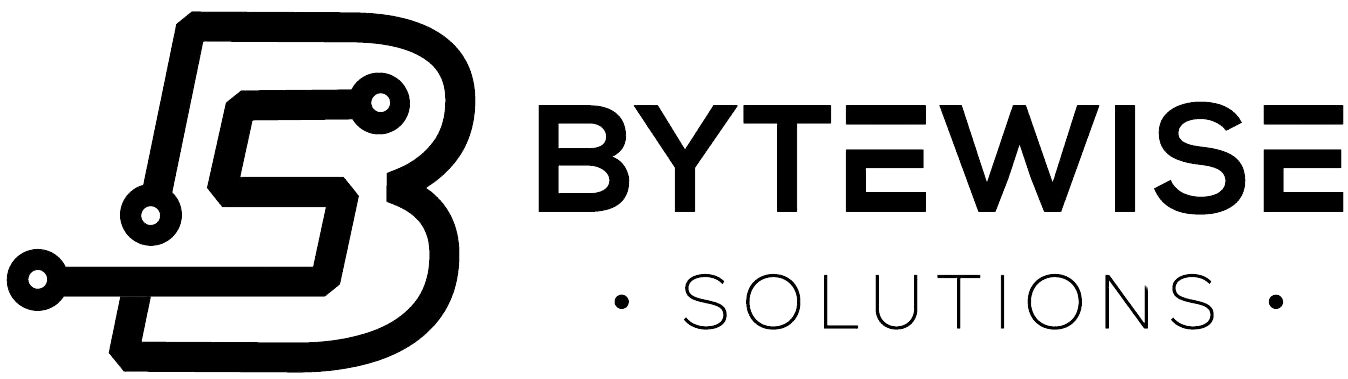API integration is a bit like a digital handshake, allowing different software systems to communicate and work together seamlessly. For businesses, this means smoother operations, as systems can share data and automate tasks efficiently. Imagine booking a hotel online and watching as your reservation details automatically pop up in your calendar. That’s API integration at work. It makes life easier by linking various digital services, saving us from juggling multiple platforms.
However, sometimes these integrations can hit a snag, which can be frustrating and disruptive. Picture planning a dinner party only to find the oven refuses to heat up on the day—suddenly, everything’s on hold. When API integrations fail, essential workflows can come to a standstill, affecting productivity and potentially impacting your bottom line. Understanding these failures is crucial, as it helps swiftly restore everything and prevent future hiccups.
Identifying the Problem
Recognising when an API integration has failed is the first step to fixing it. There are often clear indicators that something’s amiss. Maybe you notice data not updating as expected or a once-smooth process now halts unexpectedly. These signs suggest the API isn’t functioning as intended.
Let’s consider the common culprits behind these failures:
– Authentication Issues: Sometimes, credentials used to connect systems simply don’t authenticate properly. It’s like trying to enter a room with an outdated key.
– Rate Limits: Many APIs have restrictions on the number of requests allowed in a particular timeframe. Exceeding these limits can halt operations unexpectedly.
– Incorrect Input Data: If data is formatted wrong or missing key elements, the API might reject it outright.
To gain a clearer view, here’s a quick approach to diagnosing these issues:
1. API Status Check: Confirm if the service is online. Websites often provide dashboards displaying the current operational status of their APIs.
2. Review Error Messages: Often, APIs will return specific error messages and codes that explain what went wrong. Understanding these can point you directly to the issue.
3. Independent Testing: Using tools like Postman, you can run tests outside your main infrastructure to see if the API behaves as expected.
Once you identify the problem, solutions become clearer. This helps maintain smooth operations, avoiding a pile-up of issues that could disrupt business activities.
Immediate Steps to Take
Once you’ve spotted an API integration issue, acting quickly can minimise disruption. Here’s a rundown of the immediate steps to take:
– Check the API Status: First things first, confirm that the API service is operational. Various platforms offer status pages that detail any current outages or problems, so checking these can be quite enlightening.
– Review Error Messages: The error messages you see aren’t just random blocks of text—they’re vital clues. Each message usually contains a code explaining what went awry. Deciphering these messages can narrow down the possible issues, helping you target the exact problem area.
– Test the API Independently: An essential step is to test the API separately. Tools like Postman allow you to simulate calls and see how the API reacts without involving your entire system. This makes it easier to pinpoint if the fault lies within your setup or the API itself.
Taking these steps can often shed light on what’s gone wrong, setting you on a clearer path to resolution. Leaving an issue like this unchecked is kind of like a leaky tap—it’ll only get worse over time.
Long-term Solutions
After tackling the immediate problem, it’s smart to think about the long haul. You don’t want to keep revisiting the same issue over and over. Implementing long-term solutions is key for keeping everything running smoothly.
– Proper API Documentation: Ensure everyone involved understands the API’s rules and quirks. Good documentation acts like a guidebook that helps avoid pitfalls before they happen.
– Error Handling in Code: Building effective error handling into your code means systems can manage failures more gracefully. This approach prevents glitches from bringing everything to a halt.
– Regular Monitoring and Maintenance: Setting up constant monitoring tools keeps you aware of any issues before they escalate. Think of it like having a regular health check-up—it keeps everything in shape and prevents surprise breakdowns.
Investing time in these strategies results in more reliable API integrations, turning what could be an annoying disruption into a minor speed bump instead of a massive roadblock.
When to Seek Professional Help
While it’s empowering to solve issues on your own, sometimes reaching out for professional IT support becomes necessary. Recognising the signs can save time and stress:
– Persistent Failures: If problems keep popping up despite your best efforts, that’s a sign it’s time to get experts involved.
– Complex Systems: In advanced setups where the integration impacts critical operations, professional input ensures that everything aligns perfectly.
– Lack of Time: Businesses often run on tight schedules. Letting experts handle these issues frees you to focus on other crucial tasks.
Knowing when to call in professional help isn’t a sign of defeat—it’s a smart strategy to ensure your business’s success.
Keeping Your Integrations Running Smoothly
API integrations are like the unsung heroes in digital operations, quietly supporting your processes. Staying proactive helps keep your systems fluid and reliable. Regularly quiz your team on integration processes, and use automated monitoring and alert systems to pick up on potential issues early. This way, your integrations will function as expected, contributing to seamless operations rather than causing headaches.
Remaining attentive to your API integrations keeps your operations smooth and efficient, fostering a solid foundation for any business growth you plan. With the right steps in place, you can focus on what matters without having to worry if your digital framework will hold up.
Enhancing your digital systems is key for smooth operations. If your business is experiencing persistent challenges, it may be time to explore deeper solutions. By focusing on seamless custom API integration, you can ensure your systems communicate effectively, preventing costly disruptions. Bytewise Solutions offers innovative strategies designed to tackle complex setups, making certain your processes run smoothly. Let’s create a more efficient and reliable tech environment together.