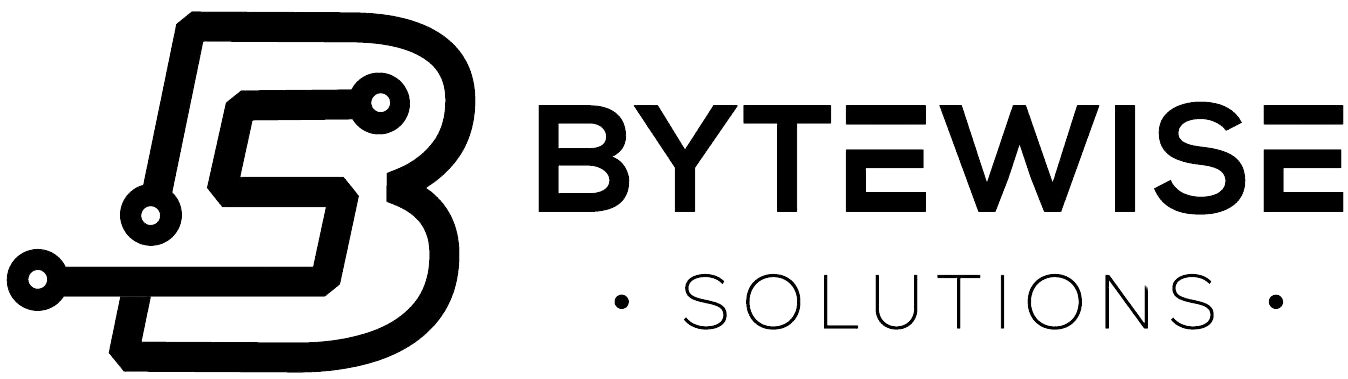Running a business smoothly in Scunthorpe requires maintaining seamless communication within your network systems. Imagine trying to send an important update to your team only to find out there’s a connectivity issue preventing it. This scenario highlights why keeping network systems in top shape is key. Without proper network functionality, daily operations can falter, affecting productivity and customer satisfaction. Many businesses face network issues that can halt communication and workflow. Recognising and tackling these issues are crucial in ensuring uninterrupted business operations.
Network troubles are common hurdles for businesses, and they can range from minor annoyances to major disruptions. Connectivity hiccups, sluggish internet speeds, and hardware hiccups can lead to lost time and resources. Understanding the typical network problems and how to counter them is part of building a resilient business infrastructure. Let’s explore some of the prevalent network issues and how you can start addressing them.
Identifying Common Network Problems
Network problems can come in varied forms. Recognising them early can save your business a lot of time and trouble. Here’s a look at some frequent issues businesses encounter:
– Connectivity Interruptions: Your internet might suddenly cut off, or devices may not connect to the network. Such interruptions confuse workflow and can cause miscommunications.
– Slow Internet Speeds: If your web browsing or data transfer becomes sluggish, it can stem from overburdened networks or outdated hardware. Slow speeds can delay tasks and frustrate both staff and clients.
– Hardware Malfunctions: Sometimes it’s not the connection itself but the equipment that’s causing issues. Faulty routers and outdated ethernet cables can restrict efficient communication.
To keep these issues in check, regular checks are necessary. Businesses can run a few simple tests to diagnose these problems. Start by confirming if the problem is network-wide or confined to a specific device. Checking for loose connections or moving closer to network sources can often pinpoint the issue. Sometimes, simply restarting your router or modem can fix the problem. Keeping hardware updated, such as ensuring routers and cables are in good working condition, is also essential in minimising disruptions.
Addressing these network issues promptly creates a smoother operational environment, keeping your business communicating effectively and efficiently.
Basic Troubleshooting Steps
When network troubles arise, it pays to know some easy fixes that might save time and delay more serious interventions. Often, the simplest solutions are the ones we overlook. Here’s a handy list of steps you can take:
1. Restart your router or modem: Unplug the power cord for about ten seconds then plug it back in. Wait for the device to fully reboot.
2. Check cable connections: Ensure that all cables are securely connected. Sometimes, a loose cable can cause connectivity issues.
3. Verify network settings: Confirm that your network settings are correct on each device. Incorrect settings are a common cause of connection problems.
4. Update or reset network devices: Ensure your devices have the latest firmware updates. If issues persist, try resetting devices to their default settings.
Taking these straightforward actions can often resolve network abnormalities. It’s like checking tyres when your car isn’t running right; explore the simple fixes first before calling the mechanic.
When to Call an IT Professional
While many network issues can be solved with some basic knowledge, certain problems require a specialist’s touch. Knowing when to escalate the issue can prevent further complications. You might need to bring in an expert when:
– Issues persist despite troubleshooting: If connectivity problems persist even after applying basic fixes, there’s likely a more complex cause.
– Intermittent connectivity problems: Regular disruption or recurring connection drops despite apparent fixes can signal deeper issues needing diagnosis.
– Hardware failure: Recognising when equipment isn’t functioning despite a reboot or reset is crucial. Professional help becomes essential.
Attempting to fix complex network issues without proper expertise can lead to more extensive disruptions. Knowing when to step back and let experts handle the issue saves time and prevents potential mishandling.
Choosing the Right IT Service in Scunthorpe
Picking the right IT service provider involves considering a few key factors. With the right help, you can ensure smooth operations:
– Reputation: Look for providers with positive reviews from other local businesses. Recommendations often speak volumes.
– Experience: Choose a provider with experience in handling the specific network issues your business encounters.
– Support services: Opt for a provider that offers comprehensive support, including regular maintenance to prevent future issues.
Locating a competent IT service ensures that your networks run smoothly. A reliable partner in Scunthorpe can make all the difference during unforeseen disruptions.
Keeping Networks Healthy
Network troubles can be a real headache, but preparation can save the day. By applying routine checks and knowing when to call in reinforcements, businesses in Scunthorpe can maintain functional networks that support their operations. Embrace good practices, and stay ahead of potential hitches. Implementing these strategies not only minimises hassle but empowers your business to remain agile and operational. Proper care today prevents stress tomorrow, ensuring your network is a sturdy backbone for your daily tasks.
To keep your network running dependably and without stress, having the right support in place makes a big difference. Partnering with a trusted provider means fewer surprises and better performance across the board. If you’re weighing your options, take a look at how Bytewise Solutions can help by exploring our IT service in Scunthorpe.